This Winter's Project
Dec 24, 2012
Nothing like leftover projects from five years ago to keep the winter blahs at bay. After beginning the digitization of my analog music collection (see original post below), I really didn't do too much with the results. It was kind of handy to have the computer with all the music on it available to listen to when I was working on drywall in the house over the years, but I never got around to getting a portable player, so mostly, I just continued to listen to my CD collection in the truck and occasionally while doing housework, etc.
Back in, I think it was, September, I noticed that one of the local discount retailers was having a sale on a cheap-o MP3 player for $19. Figuring that this wasn't a lot of money to gamble, I purchased one to try out and loaded some of the music from the computer onto it. It seemed to work pretty well, it was small and convenient, and best of all, I could listen to music in the house without having to run the computer.
To be sure, the player had some drawbacks. It was slow to boot from being turned off, which I didn't think would be a problem at first, but it got annoying, particularly in the truck. It also had a very "cheap" feel to it. With about 100 albums stored on it's 4Gb memory, the tiny buttons had to be clicked a lot to navigate to the album/artist/title I wanted to hear. If what I was interested in was near the middle of the list of albums, it took 50 presses of the tinny buttons from either end of the list to reach my selection. Worst of all, the player was incapable of playing music "gaplessly", that is without a pause between the album cuts. Most of the time, this wasn't a problem, but listening to classical music, a live recorded concert of any variety, or an album that "tracks' between cuts (think of Pink Floyd, Dark Side of the Moon), the pause between selections broke the mood badly.
The cheap player had proven that solid-state playback was the way to go, and it was absolutely worth the $20 I spent on it, but a more full-featured player was required, one that did gapless playback and had more memory as well.
At the outset of this project, I figured that I'd buy an iPod because at that time, it was not only the most popular player, but actually one of the few available. Since that time everybody and his cat has jumped into the portable player game, and there are many to choose from. Nearly all of them are compact, tiny, really. So small that trying to read a postage stamp-sized screen or manipulate bitty on-screen buttons didn't seem very attractive to me, with my old, tired eyes and fumbling fingers. I had toyed some with an acquaintance's iPod Touch, which is basically an iPhone without the phone part. It plays music, runs iPhone applications, does WiFi, email, web surfing,etc. These devices were discounted about the time I decided up upgrade because the iPhone 5 had just been released, and the series 4 devices were being sold off, the assumption being that only the new version 5 products would be desirable.
Asking about the iPod Touch at another retailer, whose staff includes a member whose opinion I trust brought some illuminating information. I was asked what my main intended use of the devise was. When I replied that it would be playing music primarily, his advice was to forego the Touch and just buy the iPod Classic. The reasoning was that the Touch was a good product, it took pictures, did email, etc, as well as play music, but the standard against which all music players are measured was the Classic. I thanked him, and went home to do some research. Everything I turned up was supportive of his direction. Basically, the Classic was revered by nearly every post, message and web page I read. It does one thing, it plays music, and does it very well. Adding to the attraction, it has a large display, uses the donut-hole navigation pad (my description), and doesn't require the user to see the display for simple tasks (play, pause, on/off, volume, next/previous track, etc.) as the button surface is tactile rather than a touch-sensitive screen.
OK, so, I bought it. Part of the deal was that the Classic version 6 has 160 Gb of memory, not a memory chip, but a spinning hard disk internal to the player. The whole unit is very solid feeling and apparently well made of the highest quality materials. The case is polished metal, not cheap plastic. The buttons have a positive feel, crisp and responsive without needing a lot of pressure to actuate.
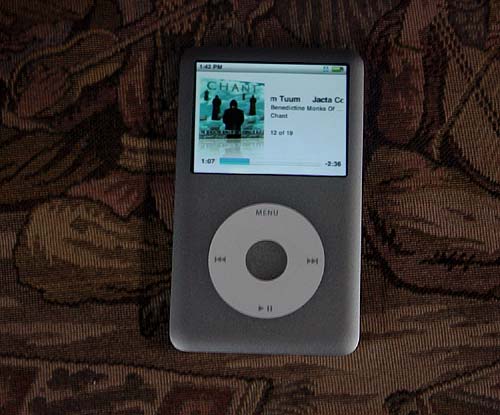
Fine, I loaded the 100 or so albums on it and took off for a 200 mile trip to Seaside to work for a new client. Amazing difference having the music not subject to skipping (the CD player I used for 22 years didn't have anti-skip, one good sized pothole and you were listening to 300 watts of static after the player shut off and the radio came on, usually between stations).
Now the real work would begin. ALL of the music I had already recorded needed to be converted to a format that the player could accept (iPod's don't do FLAC files). Every cut on every album needed to have tags inserted, tags as to the artist, album name, track number, genre, and optimally, album art inserted.
Adding Tags
All along while recording the music, I had been very careful to build a structure of directories, or folders, on my music computer to organize the music using the convention <Drive>:<Genre>\<Artist>\<Album>\<[track #] songtitle.FLAC>. Fortunately, this turned out to be exactly the format needed to use tools to properly tag the music.
Adobe Audition 1.5 is the program I used to record the analog music to digital format. This program has powerful batch file capabilities, which I made use of to convert the FLAC files to MP3 format. Although it's possible to tag the files with non-audio (tag) information in Audition, each music file has to be opened, the tag information entered, and then the file has to be saved. A ~very~ time consuming task, considering the number of albums/songs I had to deal with.
Enter MP3Tag, a downloadable utility that can edit the tags on multiple files at once, inserting album art, setting genre, etc. Even better, MP3Tag uses regular expression matching, so if your file names contain extraneous information (like mine do, the leading track number), the unnecessary information can be stripped out in a batch process as the tags are generated and applied to the files. Neat! Using MP3Tag, it takes about 20 seconds to tag and save an album's worth of music, assuming that you already have named the files correctly and have the artwork on hand. MP3Tag will also look up track names and find album art, but my slow-poke internet connection appears to interfere with this feature, so I haven't been able to try it.
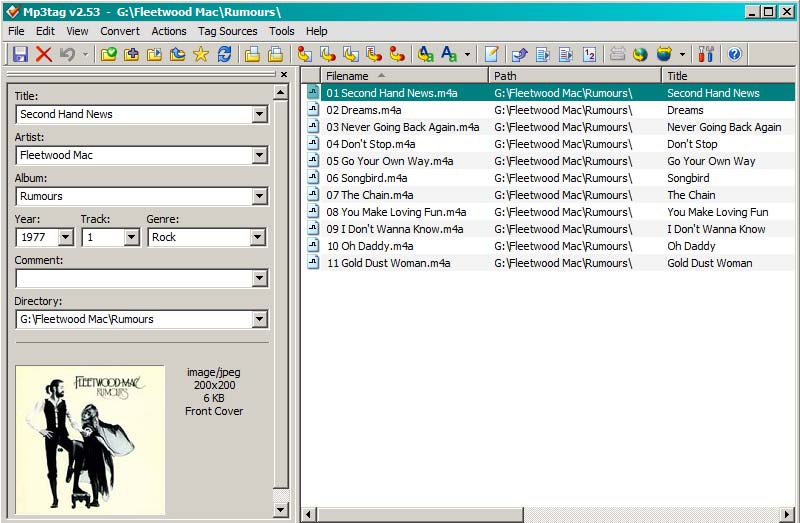
As to the artwork, I decided early on that everything in my player needs to have distinctive album art applied. Not only does it make finding things easier and faster, the default monochrome musical note that's displayed on a file that isn't tagged with art is, well, offensive in my opinion.
As each album was converted to MP3, I went out on the internet and found examples of the album cover. Wikipedia was very instrumental in this, as well as Amazon, Discogs, and a few others. In some instances, I needed to do some editing to images I found, either for clarity, or because I wasn't able to find the exact artwork that was on my album. Classical album artwork seemed to be the most difficult to find to match exactly. In some instances, I had to settle for the record company's logo rather than the album artworks. In others, I had to get creative, for instance, editing a portrait of Ravi Shankar to be album art because I wasn't able to find the exact cover to the ragas that I had recorded.

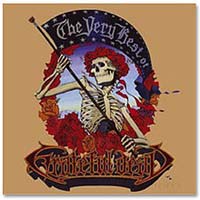










Virtually every one of the 450+ album cover artworks were edited and resized before tagging. Hover your mouse over each cover to view the artist/album info.
Loading Music
The cheap player I bought first was so basic that in order to put music on it, you simply connected it to your computer via USB cable and drag-dropped the files onto it as if it were a memory stick. Before purchasing the iPod, I researched whether this would be a similar means of loading it rather than using iTunes, which I was aware most iPod users download and install on their computers in order to navigate and organize the music on their devices.
The upshot was that although it is possible to drag-drop music files onto the iPod, it won't recognize them as playable media. The only successful method of loading the device was to use iTunes. Rats! Then I found a series of post that said that later versions of Winamp were able to connect to and transfer files to the iPod Classic. Hope. As a Winamp user from 'way back, I at least felt I had a chance to avoid iTunes (I consider Apple to be only slightly less evil than Micro$oft).
Winamp did indeed load files onto the iPod, and they played fine from what I could tell. One less program to install. (Of course Winamp is an AOL/Time-Warner/Disney product, and they aren't completely evil-less, but what can you do?)
Winamp's biggest wart is that the "skins" that are available for it all look like they were designed by talented 14-year-old boys with a fascination for mecha warriors, video games and basic-black-on-a-black-background color themes. Hey guys! I'm an old geezer, can't you design some pleasing high-contrast skins with black text on a white background for our old, cataract-ravaged eyes?
I did manage to find some skins that emulated iTunes, but they were a bit hokey, and hid some of the useful features of Winamp. I finally settled on a not-too-offensive skin that mostly is OK, but there are still some light-gray-text-on-a-dark-gray-background bits that bother me. If I had more time, I'd just design my own skin, I've written Winamp skins back in the old days. It would take me a few days to get up to speed on the new skin version, so Naw, I'll pass...
On my trip to Seaside, I tried out the gapless playback. It was gapless, almost. Instead of a 3 - 4 second pause between tracks, there was a barely perceptible hesitation. Better, but still a mood breaker. More research.
Turns out that while the iPod was capable of gapless playback, it could only accomplish this while playing AAC files. Playing MP3 file would never present the continuous flow of audio I wanted.
I then downloaded an AAC conversion filter for Audition. The iPod played these files great, but the hesitation was still there. Double Rats! More research.
In the end, I was compelled to join with the forces of evil and download iTunes. The reason? Apparently, in order to solve the gapless problem (which only occurs with compressed audio files), the Apple programmers created their own, specialized set of tags that consist of a long string of hexadecimal numbers in groups of ten. These numbers represent the beginning and end of the audio in the file, independent of the file length, and act as cues to the iPod, telling it when to end the currently running file and where in the next one to begin to make the audio seamless. Only iTunes is capable of generating these hexadecimal numbers, calculated from the frames of the audio information in the file.
Of course, it wasn't as simple as downloading iTunes and installing it because my music computer (all my desktop computers, really) is running Windows 2000 Professional. I never liked XP (eXtra Problems), never saw a reason to use it, and hated the idea of having to activate my operating system. Well, surprise, iTunes current version (v.12) doesn't run under W2K, and earlier versions of the software aren't available from the Apple web site. I had to dig for the better part of an hour to find a site that archives old versions of all types of software and download iTunes 7, which, after installation, seemed to work fine, although it wouldn't recognize my Classic version 6 device. Not like I cared, Winamp worked fine for loading files, and it was more versatile.
To further complicate matters, iTubes doesn't work with FLAC files either, so in order to convert something that I already had in that format, I had to used Audition to convert to a WAV file, import that into iTunes, convert to AAC, saving as an M4A file, move the M4A to a different directory then delete the temporary files. A lotta dickin' around, thankfully, I only needed to use if for a select few of the albums that needed to be gapless.
The result? True gapless playback, not a hiccup to be heard!
Eating CD's for Dinner
Once all the already recorded music was converted, tagged, artized, organized and put away to be loaded, it was time to rip my CD collection into the computer.
I found out pretty quickly that iTunes was very proficient at going out on the internet and finding all the track titles, album name, artist, year, genre, etc when a CD was placed in the tray. This saved me a lot of typing, so I let iTunes be the default program for this task.
It was pretty impressive how accurate iTunes was at getting album information from Gracenote. It wouldn't download album artwork (popup window: You must have an Active iTunes Store account to access artwork), but I was increasingly astounded that it could find even EP versions and single songs that were on some promotional discs I gathered from radio stations over the years. I began attempting to stump the system by inserting more and more esoteric discs, thinking each time that it would choke up and not know what it was.
The last disc I ripped, I thought sure it would not be able to find, a Denon Audio Technical CD, a test disc that is mostly tones, white and pink noise, calibration frequencies, wow and flutter tests, etc. Damned if it not only knew what it was, but it filled in all 99 tracks with the titles! Out of 250 CD's in my collection that I ripped, Gracenote was wrong only one time, incorrectly identifying a CD single by Rickie Lee Jones as Emmy Lou Harris. I'm still impressed!!
Follow Up
Once all the ripping and file conversion was done, it was time to check my work before loading all the file into the iPod. Using Winamp's Media Library, I combed through every artist, every album, looking for bad tags, misspellings, missing artwork, mislabeled genre tags, everything. Then I cross-referenced the Media Library to Windows Explorer's reporting of the contents of my music archive disk drive, looking for things that didn't get scooped up and added to the list that I was about to upload.
When I was confident that I had found as many of the errors as I was going to find, I crossed my fingers and toes, wiped the existing files off the iPod, then uploaded the Winamp Media Library onto the device. In total it took probably an hour to send all the music over to the Classic. It would have taken even longer, but I had installed a USB 2.0 card in my aging music PC specially to speed this transfer.
Once Winamp reported that all the files had been transferred, I ejected the Classic, turned it on and checked to see that it looked OK. As far as I could see, all my files were there. Over the course of a few days, I found a few more bad tags, but these can be edited on the iPod via Winamp without having to reload the files.
Not Done Yet
It's great having 5,000+ songs at my fingertips. Having so much disc space means having ALL my music right there, I don't have to anticipate what I'm likely to want to hear before going out for the day or holing up in the house for the night. Of the 160 Gb of space on the Classic, I still have 125Gb free! Damn! I need more music!!!
So... This is only an update, not the end of the project. I still have 50 - 60 vinyl albums, mostly from my days of being the host of a late-night electronic music radio program. Lots of Tangerine Dream, Vangelis, Brian Eno, Klaus Schultze. Each afternoon, I drop the needle on a couple of albums, recording them into the computer using Audition. I put the resulting long FLAC file on a USB drive, and bring it into the house to edit after dinner, cutting the long file into individual tracks, labeling them, converting them to MP3 or M4A format, tagging them, adding art, backing them up to a 250 Gb USB hard drive, loading them onto the iPod, and putting the vinyl album away, probably forever.
I'm hearing music that I haven't listened to for 25 years, some of it.
And then there's that big collection of Classical and Jazz down at the library in town...
Original Post Dec 14, 2007:
I have about 200 or so cassette tapes of late 1960's and early 1970's music that I recorded back in the day. Nearly all of these recordings were from records that I owned, or those of friends, many of whom were fellow audiophiles. The usual method of operation was that we would play the record two or three times to "break it in", and then make a recording of the disc, and afterwards, put the record away, listening to the taped version to prevent wear on the vinyl. As a result, most of the tapes are of a very high caliber of quality, even after 35 years. There are also a number of radio dramas, special reports, and entertaining new items, recorded as they happened (anyone want to listen to Richard Nixon resign?)
The cassette recorder I used was a Sony TC-161SD, ferrite heads, dual loop closed capstan transport, Dolby noise reduction. As it happens, I still own this machine, and it's in excellent working order.
Of course, cassette tape storage of music is right up there along with buggy whips, lace-up corsets, and Beta video tape playback as far as convenience of use, so these tapes have been boxed up in storage for the last twenty years or so, since Compact Discs completely took over music delivery.
A couple of years ago, I dug out the tapes to listen to while doing some work on the Crown, and really enjoyed hearing the old music again, in spite of the lower reproduction quality (compared to CD's). Since I don't have a cassette deck in the Housetruck nor in any of my cars (at least none that work), the tapes went back into the storage boxes, where they sat for a while longer.
Earlier this year, I was working on the inside of the house, and wanted some music, but was feeling burned out on my CD collection, so I dug out the tapes and player again. 45 minutes of music was a long enough time for a tape to play while I put in insulation, plumbing or drywall, before I tuned the tape over or slipped a new one into the machine.
"Wouldn't it be great to be able to listen to these tapes without having to fiddle with the player, sorting tapes into their storage cases, rewinding, etc" was my thought at the time.
Now it's a week before the Solstice. Last year, I wiled away the long dark nights by making digitized copies of the maintenance manual and schematic diagrams for my electric car, scanning the documents, subjecting them to OCR (Optical Character Recognition), and editing the jumble of partly correct text that resulted.
Earlier in the Fall, I built a new computer using cast-off parts and pieces from the radio stations I work for. A Pentium 3, 700 MHz, Win 2000 Pro SP4, with a 200 Gb hard disc for music storage and a 20 Gb disc for the operating system. A professional quality audio card allows me to feed balanced audio into the computer at +4 dbm. An audio workstation program from Adobe, Audition 1.5 (formerly known as Cool Edit Pro) allows me to record the audio, edit it as necessary, and save the resulting files to the hard disc as .flac files. FLAC stands for Free Lossless Audio Compression. It allows the file sizes to be reduced by 45-50%, without losing any of the audio quality. A typical record album requires 200-225 Mb of disc space. (An audio CD is more like 600 Mb, uncompressed).
Here's a screenshot of the program, playing back Ten Years After's "I'd Love To Change the World":

Can't you just hear Alvin Lee finger picking that wailing feedback electric guitar?
Typically, I turn on the heat in the Crown in the late afternoon (all the equipment is set up in there, it gives me some time away from the Housetruck, cuts down on household clutter, and allows me to have an excuse to keep the mildew from settling into the bus), and fire up the computer and cassette machine. I select a few tapes to run, and usually record three or four albums worth of tapes before dinner, saving each album recording as a single audio file on the 20 Gb hard drive.
After dinner, the bus is nice and warm, and I slip out for an hour or two to edit the beginning and end of the audio file, removing excess run time. I also use Audition's Effects/Amplitude/Normalize feature to adjust the overall level of the audio in the file to maximize signal-to-noise ratio and utilize the most-significant-bit headroom of the digital recording. I also edit out particularly nasty record pops, and balance left-to right levels if they aren't to my liking.
Since I'm using the same tape machine to play back the tapes that I used to record them, the head azimuth, track width and height, head impedance, transport speed, head wrap, and all of the other variables of mechanical reproduction using tape are already optimized. I was always very careful about recording levels, and made sure that the tapes were recorded as cleanly as possible. As a result, the tapes are remarkably consistent from one to the other, and have needed little in the way of correction to be made into very passable digital recordings. Oh, yeah, they do have some background hiss, but the Dolby helps with that. For the most part, they don't seem to have lost much in the way of high frequency response, but then my ears aren't what they once were, being exposed to years of music at acoustic shock volume levels.
Once any corrections to the album as a whole are completed, I then edit the individual songs, placing cue markers at the beginning and end of each selection. Each cue marker is then labeled with the song's title. I've found Wikkipedia to be very valuable in doing this. Nearly all of the music I've worked with so far has a Wikki entry, so I go look up the album, and copy the track listing to a text file. I then copy-and-paste the individual song titles into the cue listing. I don't even have to type the song title! Clicking a "Batch" button saves each cue selection to the hard drive, naming the individual files by song title. Each album is saved in it's own folder inside a folder of the artist/band name: D:/Ten Years After/A Space In Time/<song title>.flac. Each song takes 5-20 seconds to save.
After the album is saved as individual songs, before closing the file, I open the album folder in Winamp 5.09, which supports the .flac file format. I run quickly through the album, listening to the beginning and end of each song, listening to see that the cue markers were placed in the correct location and that the intro of the next song isn't starting before the previous song's play time is over (for example). Once I'm satisfied that it's all as it should be, I close the album file, and delete it from the C:\ drive and start on the next.
Winamp version 5 has support for FLAC, and listening to the music in the finished folder is exactly like listening to the cassette tape of the album, with some important differences. For example, I can select individual songs without needing to fast forward or rewind, or skip selections that I don't want to hear. Winamp also has shuffle play, which would work on most albums, playing the tracks out of order for a fresh effect. It also will allow you to create and play "playlists", so if I got creative, I could put together sets of songs, playing "DJ" if you will (maybe next winter).
The eventual goal is to purchase an iPod, and load most, if not all of the music onto it, allowing me to have instant access to the entire body of music for playback in the car or house. Of course, all of the .flac files will have to be converted to .mp3 files (saved as copies), but this is a fairly trivial task using the batch convert process in Audition. I've always hated the way .mp3 files sound on a high quality stereo system, the compression traumatizes the music most disturbingly, but I figure that in the noisy environment of a moving vehicle, or when the stereo is playing in another part of the house and I'm busy working, I probably won't notice. In any case, I'll still have the original .flac files, which to my ears, appear to be identical to the source material.
OK, I can hear someone out there saying "Gawd, what a lot of work, why don't you just go out and find the .mp3 files on the Internet and download them instead?" Well, for one thing, I'm at the far end of a painfully slow dial-up connection. For another, I read reports of some hapless woman who got nailed by the RIAA for $225,000.00 in a court settlement over 24 songs she downloaded from the net. No thanks, the goal here is to be able to listen to the music, not get run into the poor house.
I do still have some of the records that these tapes were recorded from (I gave away hundreds more at a garage sale in 1998), and I have about 200 records of electronic, ambient, new age, and techno that I used when I was doing a weekly electronic music program ("The New Dreamers") for the Eugene NPR affiliate. I've experimented with some direct-to-disc transfers of this vinyl, and the results are quite good. I'm using a professional quality, balanced, +4 dbm phono preamplifier, that cost more new than the Technics SL-100 MkII turntable, Stanton 681 EEE MkIIS Cartridge, and my Sony cassette deck combined.
I'll see how far this project gets before the nice weather puts a stop to it, for the time being, I have a couple of dozen cassettes done, a hundred+ yet to do, and about five more months of indoor night time entertainment to create. title= title=t notice. In any case, Iving to run the computer.
To be sure, the player had some drawbacks. It was slow to boot from being turned off, which I didnving to run the computer.
To be sure, the player had some drawbacks. It was slow to boot from being turned off, which I didnve written Winamp skins back in the old days. It would take me a few days to get up to speed on the new skin version, so Naw, I
Original material ©1996-2025 Mr. Sharkey | All rights reserved
